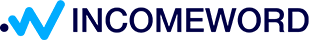Title - the most important part of an article or blog post. It is the first thing that the reader sees, including in the Google search results. Even if your material is interesting, useful, and unique, no one will know about it if it has a boring headline. That's why a catchy title is worth the time spent.
Contents:
Conditionally, the stages of writing a headline can be divided into 3 stages:
- Finding frequently mentioned keywords;
- Coming up with title options that include the found keyword phrases;
- Analyzing and editing the headline.
At each stage, we will use the help of special tools-services. All of them are free. But first, let's determine what makes a title strong and capable of grabbing attention.
What makes a strong catchy title:
Relevance. The headline should be eye-catching, but not deceptive. The title of the material creates a certain expectation from the main part for the reader. It's not worth disappointing website visitors with an irrelevant, even if flashy, headline. After all, who likes being deceived?
Clarity. If the headline is not clear to the reader, how can it be interesting? The headline should be easily understood. Avoid complex constructions and ambiguous concepts. Prefer words and phrases that are understandable to a wide range of readers, rather than professional terms that are only understandable to specialists (unless you are describing a scientific study, of course).
Conciseness. Don't try to include all search queries, think first and foremost about your reader. Short titles are more attractive, especially compared to bulky titles in search results. Stand out. Compared to long titles, short ones are easier to read and remember faster.
For the best reception, aim to reduce the headline to 6 words and 60 characters without losing its meaning.
Strong, emotionally charged, and unusual words.
Words like "free," "sale," or "security" are strong. "Mistakes," "shocking," "shameless" - these are emotionally charged words. Unusual words like "delightful," "explosive," or "magical" also have a strong impact, evoking emotions and associations.
Such words can attract more attention and more traffic. However, it is important not to forget about naturalness and to try to use all techniques in one headline, or where it is not appropriate.
Recipe for a perfectly balanced headline:
- 20-30% common words, general phrases;
- 10-20% unusual words;
- At least one power word - the same 10-20%;
- And emotional words - 10-15%.
Even in technical articles, an emotional tone can be used, for example: "Common SEO mistakes in Joomla made by every beginner" instead of "SEO settings for Joomla website". Can you feel the difference? Which article would you rather read? The first headline is more emotional because it addresses the fears of website owners.
Target audience (TA). When creating content, you should not forget who you are creating it for, especially when writing headlines. Often, the title promises a solution to a problem, but we forget that we can also specify for whom this problem is relevant.
For example, simple exercises such as push-ups or squats are known to everyone, and many people practice them. But everyone has their own goals. Girls can do push-ups to support their abs and get a slender figure, guys - for well-defined arms and shoulder girdle, and older people - to activate the hormonal system and maintain health.
The above-mentioned headline "Common SEO mistakes in Joomla made by every beginner" is good not only for playing with the emotion of fear. In this example, the target audience is clearly defined. These are not just website owners, but only website owners on the Joomla CMS. These are not just Joomla website owners - these are beginners.
Most likely, the content you create will be useful to beginners first and foremost, rather than professionals. So we have made our TA even clearer in the headline to attract as relevant traffic as possible. But you know what? In the case of this headline, more experienced website owners will also click on it - to check if they are making beginner mistakes.
Again, it is important to understand that not every title needs to specify the target audience.
Numbers and lists. A well-known technique that works well if used honestly. By "honestly," we mean that the promises made in the headline match the content of the article, and the numbers are not just a gimmick to increase clicks, nor are they inappropriately applied.
For example, if you promise "7 ways to write a killer headline," the reader opens your article and receives seven full-fledged ways to write killer headlines (not two working methods, two not fully disclosed, and three stretched ones). This is honest. Then you can confidently use numbers. Such a headline will look more convincing than "How to write a killer headline."
Intrigue. Mystery in the headline is a good technique that appeals to curiosity and thus encourages reading. However, this technique is more suitable for news sites or advertising banners than for search engine results. If you are writing an article for a site to attract readers from search engines, the title of the article should be unambiguous, clear, and clearly stated. If you intend to advance in Google, prefer keywords in the title, not intriguing ones.
Keywords (search queries). Keywords here mean frequently mentioned search queries. How to find such queries in Google, we will consider below, in the "1st Stage."
Most likely, the headline will be based on one key phrase. It is unlikely that you will be able to include many keywords in one title while keeping it in a normal form. Strive to add the key query at the beginning of the headline.
Many readers pay more attention to the first 3 and last 3 words in a headline. Therefore, if a headline has only 6 words, all of them fall within the reader's attention field. This is why you should strive to shorten the headline, leaving only the main words and removing the unnecessary ones.
No matter the length of the headline, for example, 9 or 10 words, try to add the main words (i.e. keywords) at the beginning. For example, here's how you could change the headline (in English) "How to write good headlines using only free tools":
Screenshot from optinmonster.com/headline-analyzer/
Do you see the difference - how visually the headline looks better after rearranging the words? The words are the same, but there is a difference. The overall evaluation of the headline also increased slightly from this rearrangement.
Google warns that abusing search queries in the article headline may be considered as spam. Abusing means including search phrases too often in the text, or using keywords completely out of context.
You should not chase search queries for the sake of the search engine, turning the headline into nonsense. Especially since Google has long been using latent semantic indexing algorithms (by meaning, not by text).
You need search queries to understand how your reader asks questions, how your customer thinks. As a result of using keywords, the headline should look natural. Use search queries to speak to your reader in the same language and offer your audience exactly what they need.
Uniqueness. Often, achieving uniqueness in the headline can be quite difficult. If all headlines in Google are similar, the user will open the first one. An original headline will help the article stand out and increase the chances of it being read. Therefore, if you have several strong headline options, check the search results for your topic and give preference to a title that differs from the competition.
Brand elements in the title. This rule is not universal for all titles, and applies more to titles in search results. The name of the website, company, or author's name can help your web resource become more recognizable among others.
The headline of the article on the website should be enclosed in <title>...</title> tags - this is how Google understands which title to display in search results*. In CMS Joomla, WordPress, or other popular systems, no special action is required for this. Filled-in titles in the article will automatically be displayed with the <title> tag.
*Additionally, the title in Google may be automatically generated based on other visible headers on the website page, such as <h1>, if the title in <title> is not relevant, or other problems arise.
Google responds positively to branding the title. Articles on your website can include the brand in the title of any article. You can add the brand at the beginning or end of the article title, using separators such as "-", ":", or "|", for example:
"Killer headlines with free tools in 3 steps - Incomeword"
On Joomla websites, you can enable the feature to add the website name to titles (General Configuration > Site tab > SEO area). A more flexible alternative to general settings is to add the brand manually in the titles where you deem it necessary.
It should be noted that with the brand, your title may become significantly longer.
Combine different methods in one title to achieve maximum results. However, the title should not lose its naturalness.
Step 1: Keyword Search
Google knows how to find the key to a mutual understanding with the reader.
Google Keyword Planner is an excellent tool for researching search queries, keywords, and phrases. Google research tools will help your headlines speak in the language of your readers and customers.
After registering, go to the keyword planner. Go to Tools and settings > Keyword Planner:

Select Discover new keywords:

In the opened window:
- Field for entering keywords and phrases. Separate each phrase by pressing "Enter".
- Select the language in which the search will be performed.
- Select the country (one or more) relative to which the search will be conducted.

For example, we entered two phrases (maximum 10 phrases or words): "How to come up with headlines" and "How to write headlines", and click the "Get results" button. Results:

1, 2, 3 - We see the same options as in the previous step, with a field for entering keywords (1), country (2), and language (3). In our case, the two mentioned phrases are specified, the region is chosen as the USA, and the language is English. Each of these values can be changed by clicking on it.
4 - Search period. In our case, the default is the last 12 months. However, you can change the period, for example, to the last month.
5 - Phrases and words entered by you and statistics on them.
6 - Keyword search ideas suggested by Google Keyword Planner based on the keywords you entered.
7 - Monthly search volume (how often people search). Regardless of the period you choose - a year or six months - the statistical data in this column is displayed on average per month.
8 - Competition (how many websites offer information on the topic). Another important parameter of statistics to pay attention to. The higher the competition, the more difficult it will be to promote **.
** You can sort keywords by a specific column (e.g., Avg. monthly searches or Competition) by clicking on the column name.
The phrase "How to write headlines" turned out to be more popular than "How to come up with headlines" (100-1000 searches per month versus 10-100). Therefore, between these two phrases, we choose the first, more frequent one, as this is how people usually search for the information we provide in the article. We want to be on the same page as our readers. And there are no obstacles in terms of high competition, as both search phrases have low competition levels.
At this stage, we decide which keywords to use based on their frequency and competitiveness. We also pay attention to phrase ideas suggested by Google Planner (6). For example, "how to write a good headline" has high search frequency and outperforms the frequency of "how to write catchy headlines". Both phrases, however, have low competition levels.
In the next stage, we use the selected phrases to compose the headline.
Stage 2: Writing headlines with the use of keywords
Of course, you can come up with a headline by yourself without anyone's help. Moreover, you already understand how people will search: most likely, they will type "good headline" in the search bar instead of "catchy…". But we are talking about tools here.
Today, writing even 10 quality headline variations is easier than ever. There are various special tools that can suggest you different title options based on entered keywords or characteristics. But should we mention any other tools besides Chat GPT?
Chat GPT is perhaps the most powerful, versatile tool that you can use to write any headlines in any language. Need a catchy headline? No problem! Need a more emotional one? Easy! If you already have a headline but want to improve it, Chat GPT can suggest options in just a few seconds, just ask.
Chat GPT still has free access. Even the 3rd version can handle writing strong headlines.
After registering, you will see a page with a simple design and one field. Enter your question in the field at the bottom (Send a message...):

Without unnecessary words, ChatGPT immediately provides 10 headlines on the given topic. The dialogue and headlines in the example are in English, but you can use any other language.

10 great options. Some sound like book titles. You can choose the most suitable one or draw inspiration to write a different title.
As we can see, all the titles are quite long, but you can ask ChatGPT to make them shorter.
Stage 3: Analysis and editing of the title
The list below does not claim to be an exhaustive list of all free headline analyzers, as many of them are similar, and some have identical functionality. The tools listed below will be sufficient for working with titles.
Headline Studio by CoSchedule is a tool that analyzes headlines based on their length, structure, and the presence of unusual and emotionally charged words. The basic functionality is free and available after registration. Advanced features, such as SEO analysis, are paid.
Optinmonster Headline Analyzer is a free tool that evaluates a headline based on its length, balance, use of ordinary, unusual, strong, and emotional words, and overall mood. Functionally, it is very similar to the first analyzer on the list. For clarity, this analyzer shows what the headline will look like in search results and highlights the first three words to show what will be perceived first by the reader.
https://aioseo.com/headline-analyzer/ and https://www.monsterinsights.com/headline-analyzer/ are alternatives to the previous tool. It seems that all three analyzers use the same algorithms since they give the same scores and similar recommendations. All three have excellent interfaces, but the designs are different. The only difference, even an advantage, is that on the pages of these two analyzers, you will find a "word bank" (unusual, emotional, and strong words) that you can use to improve your headline.
Content Row Headline Analyzer is different from the previous ones. It gives an overall score of 0-100 points, highlights strengths, and suggests improvements (such as replacing a word or adding numbers) to achieve a higher score. There are three free analyses per day.
Advanced Marketing Institute Emotional Headline Analyzer is a tool that evaluates the emotional component of a headline. The score ranges from 0 to 100%. You will also receive a conclusion about the emotional message of the headline.
ShareThrough Headline Analyzer helps optimize headlines for social media, taking into account engagement and impression factors. According to their claims, the linguistic algorithm takes into account over 300 unique variables. In addition to the score, you will also find general advice on how to improve your headline and make it more noticeable.
Example of working with headline analyzers. Editing towards the final result.
For instance, let's choose one of the headlines proposed by ChatGPT and see how we can improve it using analyzers and the hints they provide in reports. Our choice: "The Ultimate Guide to Crafting Headlines That Demand Attention." By the way, this could be the name of the article, but we included the phrase "free tools" in the title because the article is about this.
We check with the first analyzer on the CoSchedule list:

Our score is above average. However, it's still not good enough, as we should strive to reach the range of 70-100 points. The two main mistakes we see in the report are the lack of unusual words and the headline being difficult to read. The headline is indeed long, which can make it hard to read, but the word 'Crafting' is actually quite unusual when applied to 'Headlines'. Nonetheless, let's try to correct these mistakes.
We added the word 'Best' before 'Headlines', and the score increased from 65 to 72, which is not bad. However, this analyzer considered the new word strong but quite common. We can click the 'Open Word Bank' button and see which words are included in the unusual ***:

*** In the free version, unusual and common words are available for viewing. Emotional and strong words are hidden for free accounts, but you can search for them in a word bank, for example, here: https://www.monsterinsights.com/headline-analyzer/
Among the unusual words, there is "Make", which is perfect for us, especially since in the first stage, in Google Keyword Planner, we saw a high-frequency query "how to make a headline." Applying this query, replacing "Crafting" with "Make," we get:

81 points is much better than 65. However, the title is quite long and the analysis tool is picking up on a problem with word balance, likely due to a lack of unusual and emotional words.
Let's see what score we get on another analyzer with a modified headline:

The second analyzer records the same issues: lack of word balance, excessive length, and insufficient emotional words. However, the overall rating is still quite high. Please note the order in which the words are arranged, especially the first three. Let's change the order of the words so that the main request comes first.

As a result, the title became more precise, with the key query now placed at the beginning. However, the first analyzer slightly lowered its score for this title variant, although it no longer identifies word balance as a problem:

This once again emphasizes that tools of this kind are only assistants, and ultimately, it is up to the author to make the final decision. It's possible to try to improve the headline by making it more emotional, but this was just an example of working with analyzers, so we will stop here. Our test title "Make Best Headlines to Grab Attention: The Ultimate Guide" suits us completely, as we couldn't find an identical title on Google at the time of writing this article.
What tools do you use for generating and analyzing headlines? Write your favorite neural networks and analyzers in the comments ??
A title is the reason why your blog will be noticed or ignored. If you are writing useful, high-quality articles that fully address your question, you must make sure that your article is read. And the first thing you need to do for that is a catchy title.